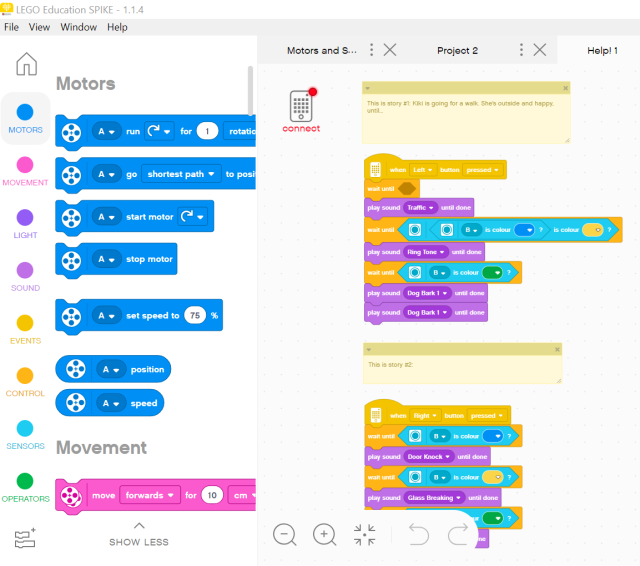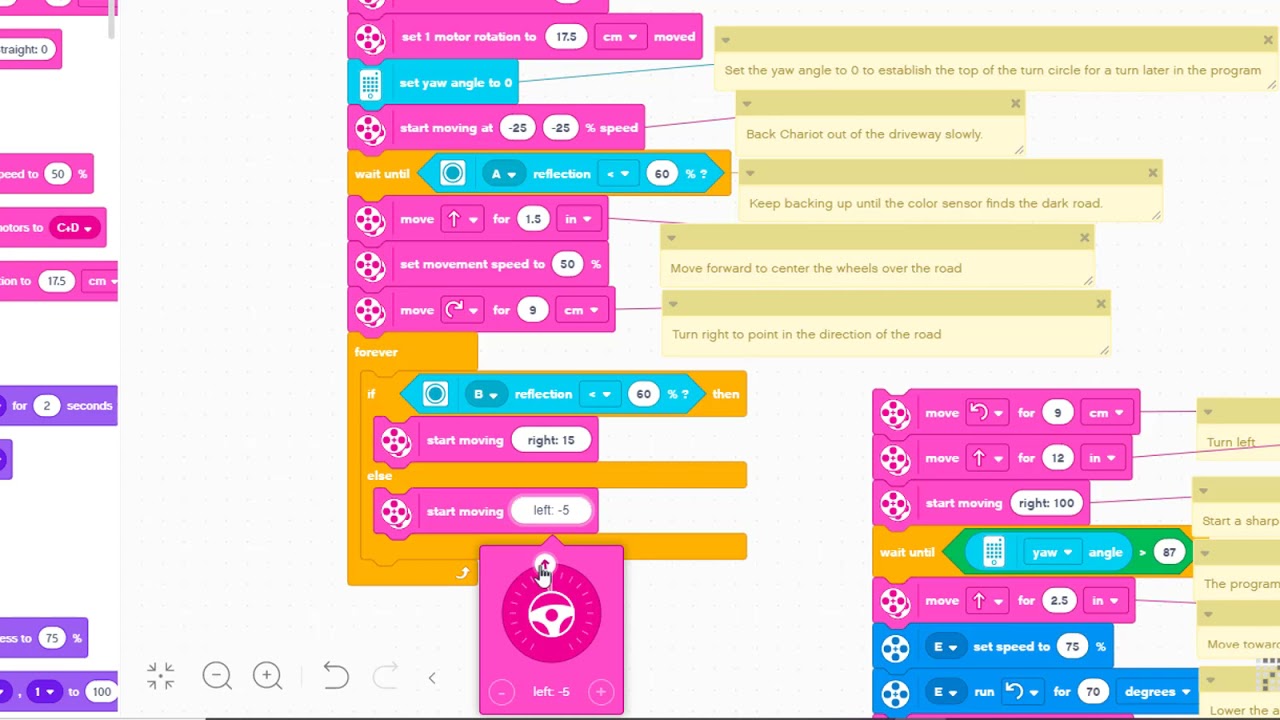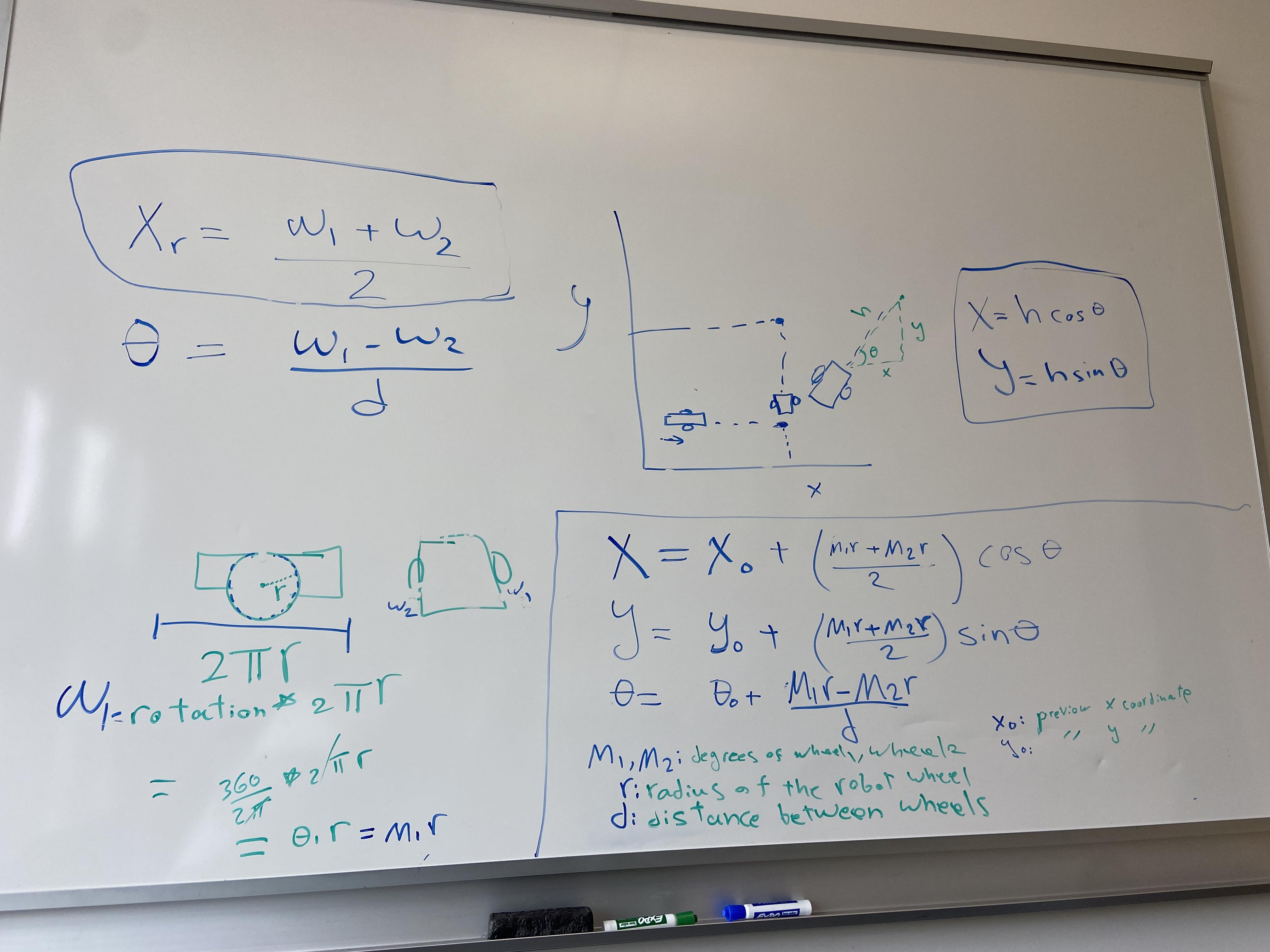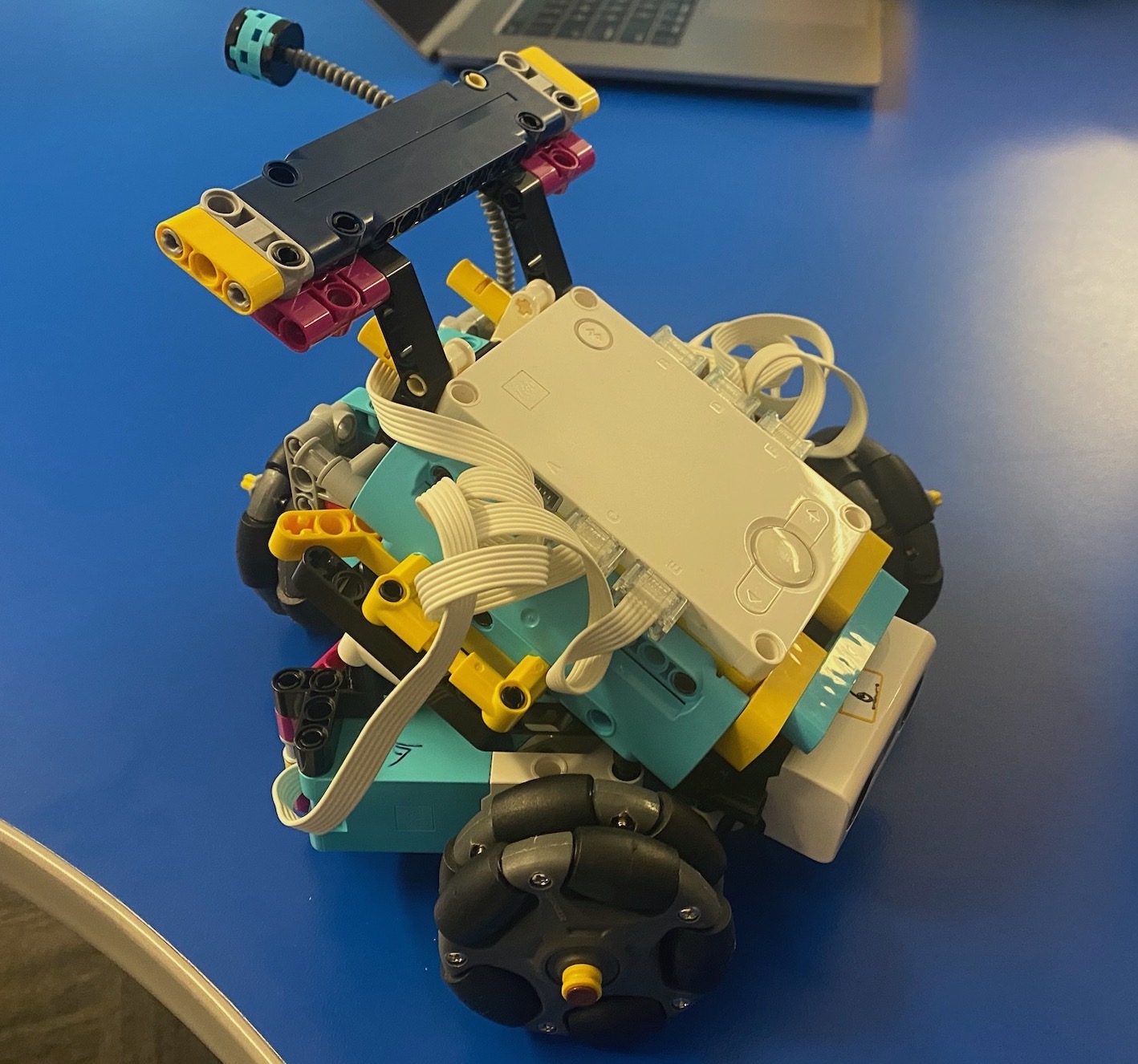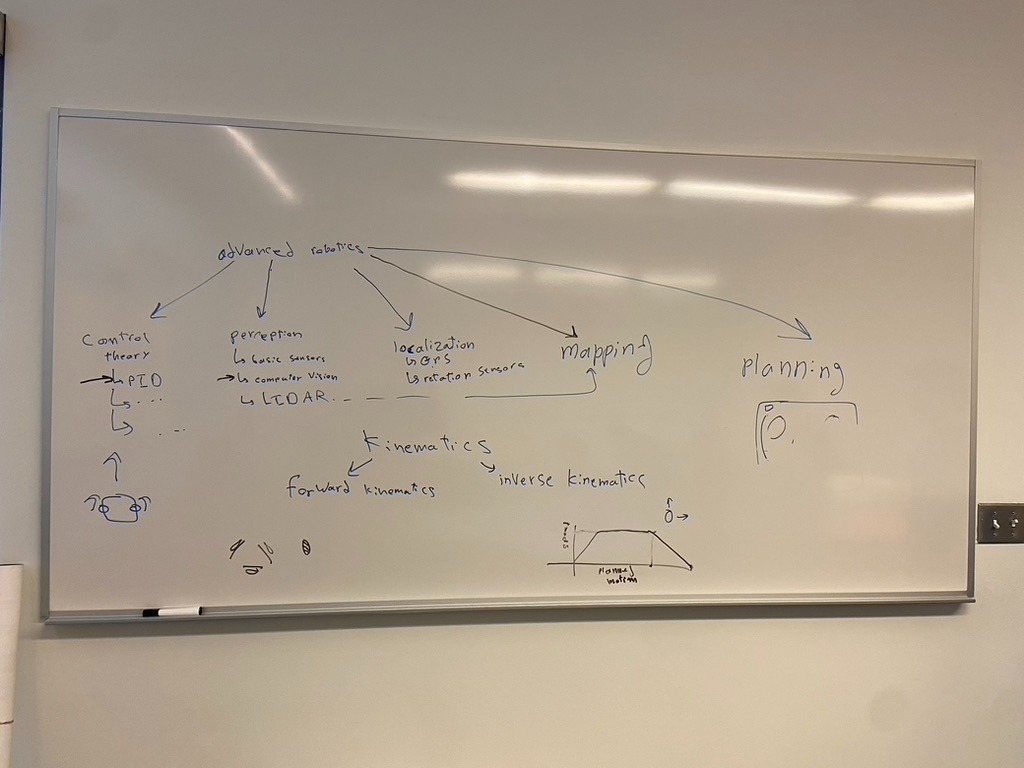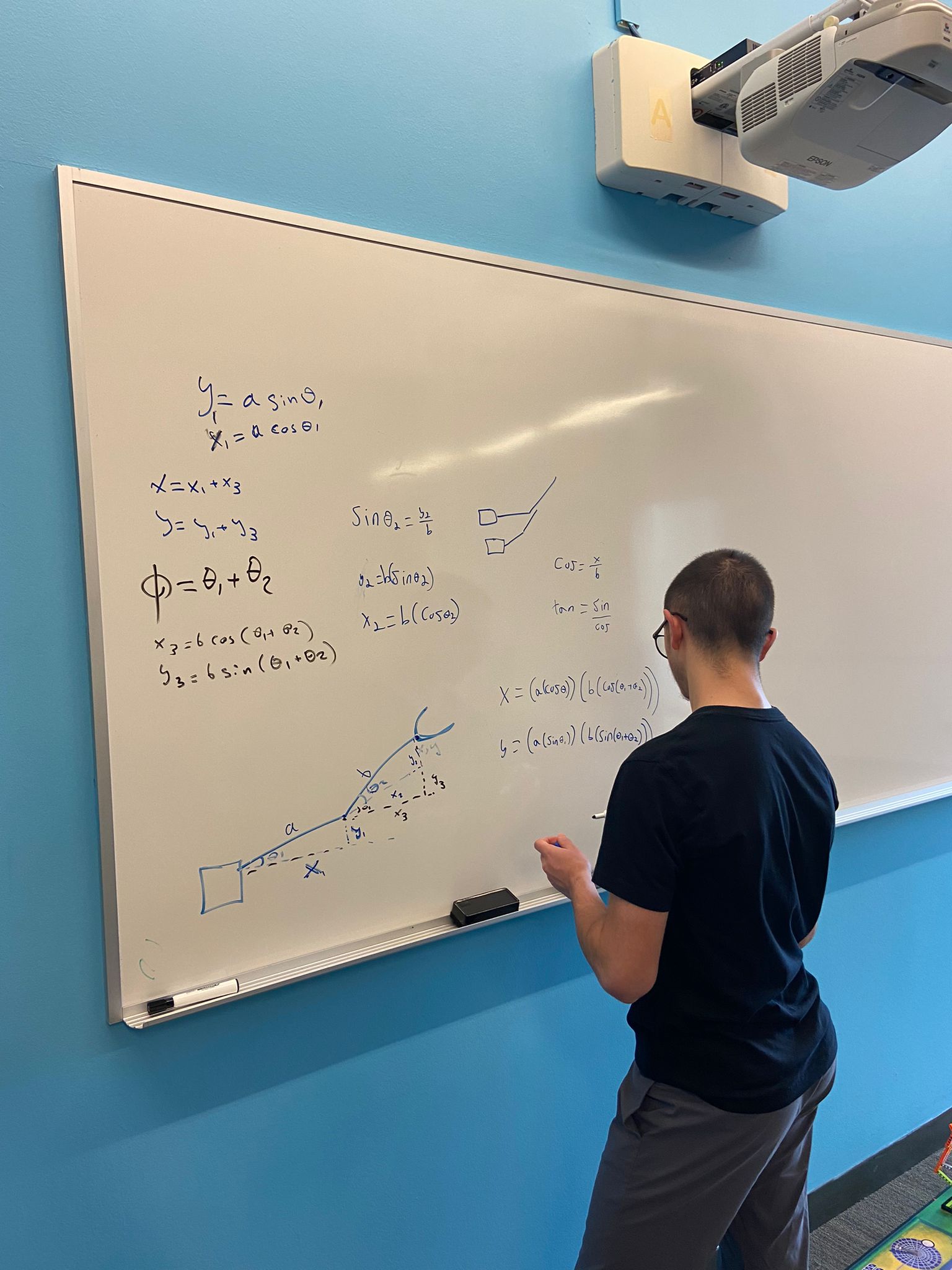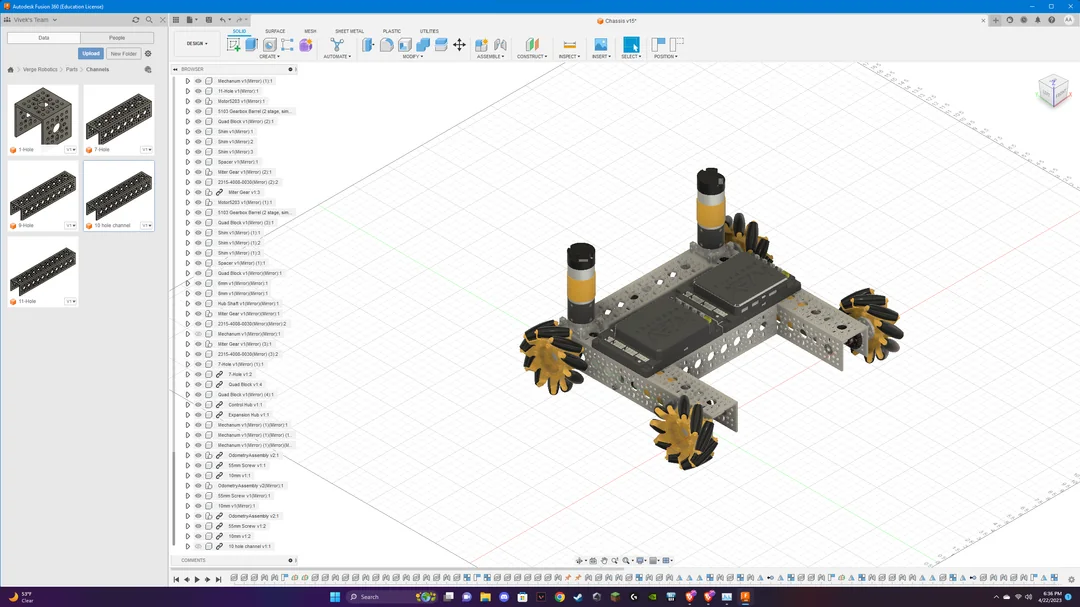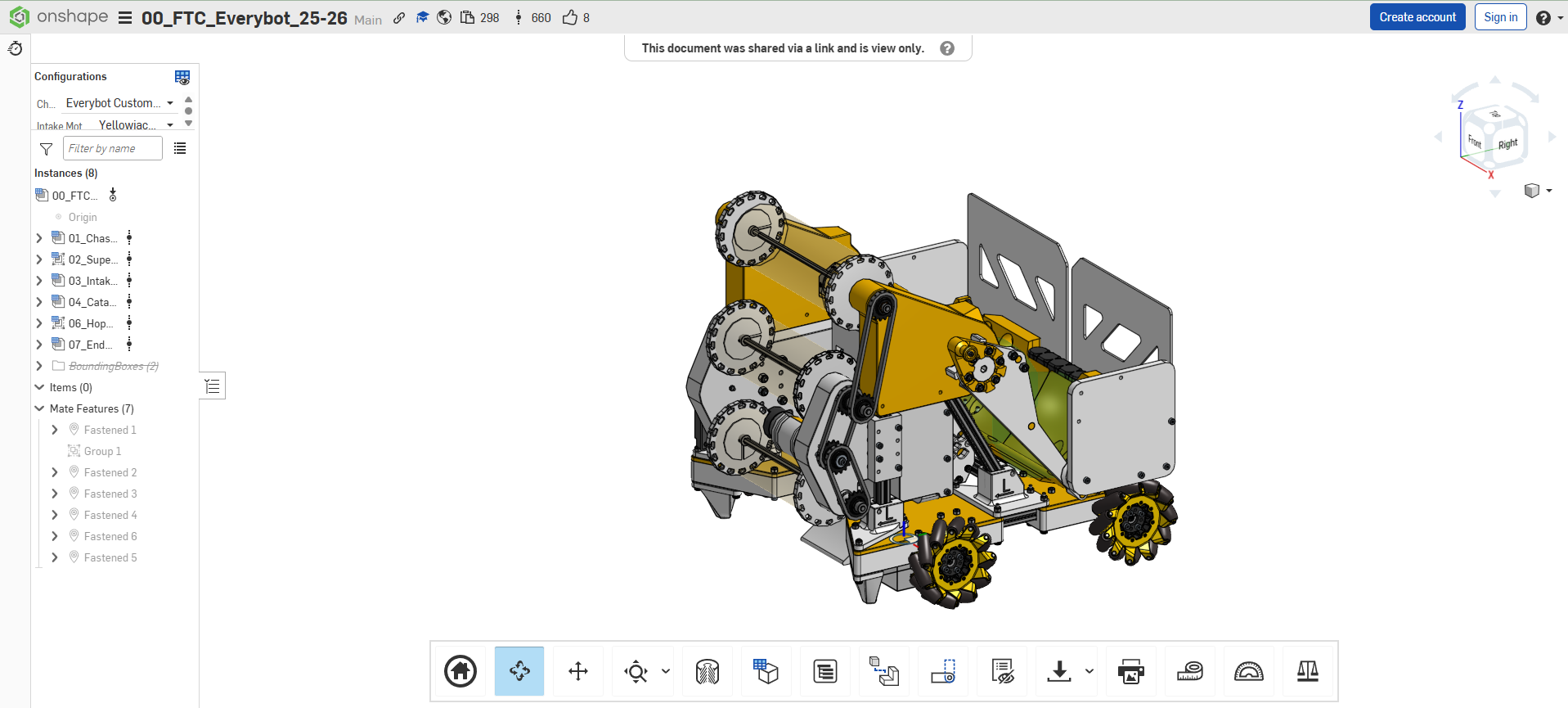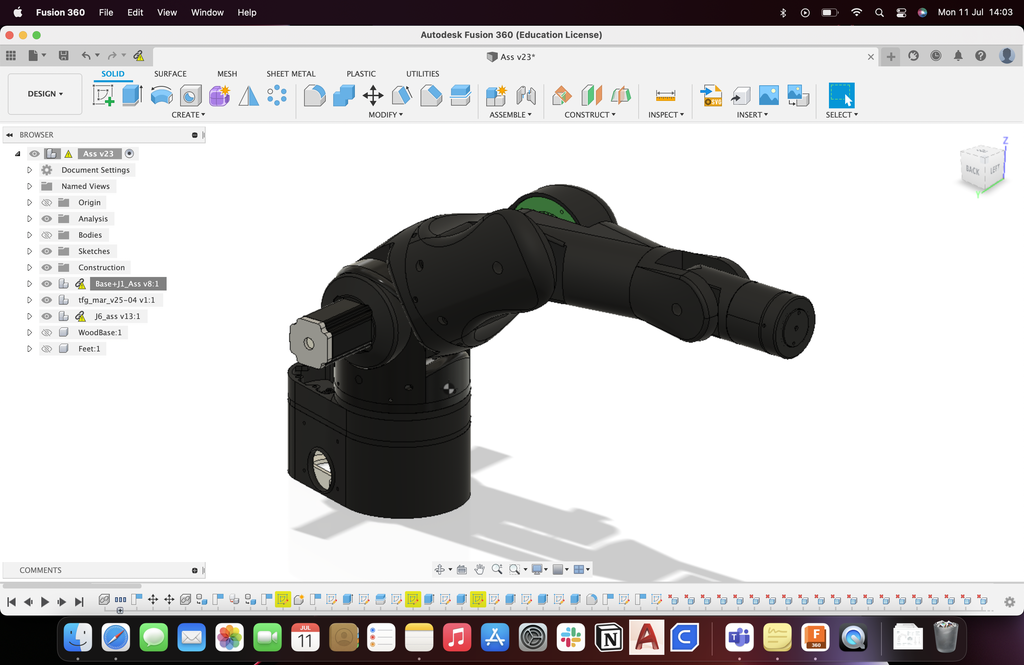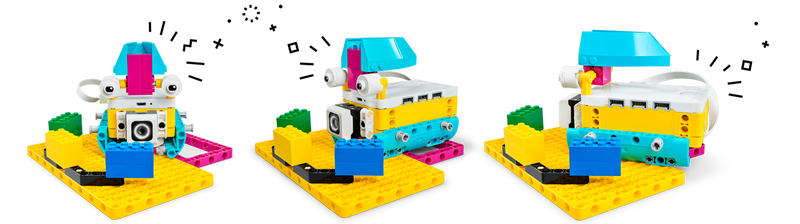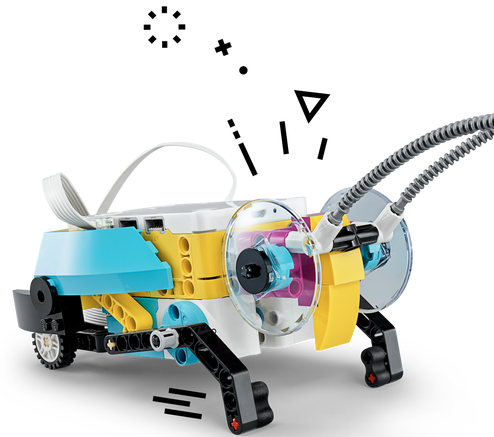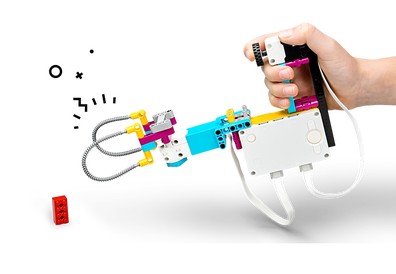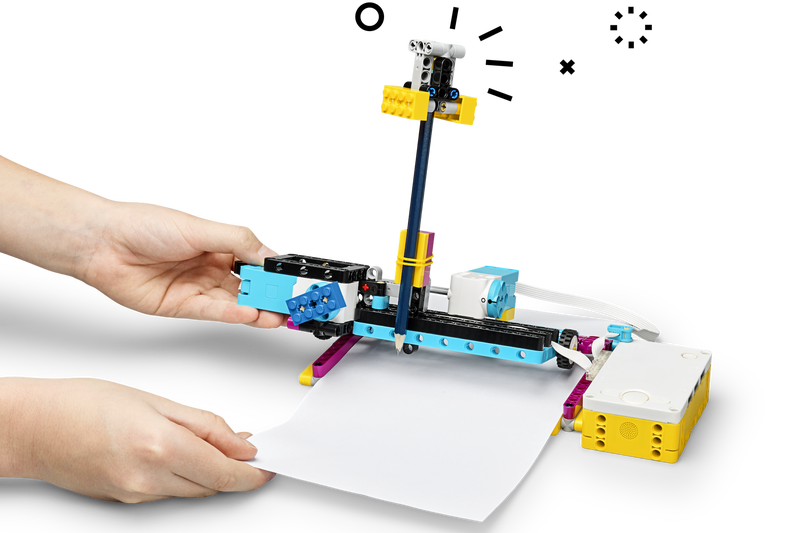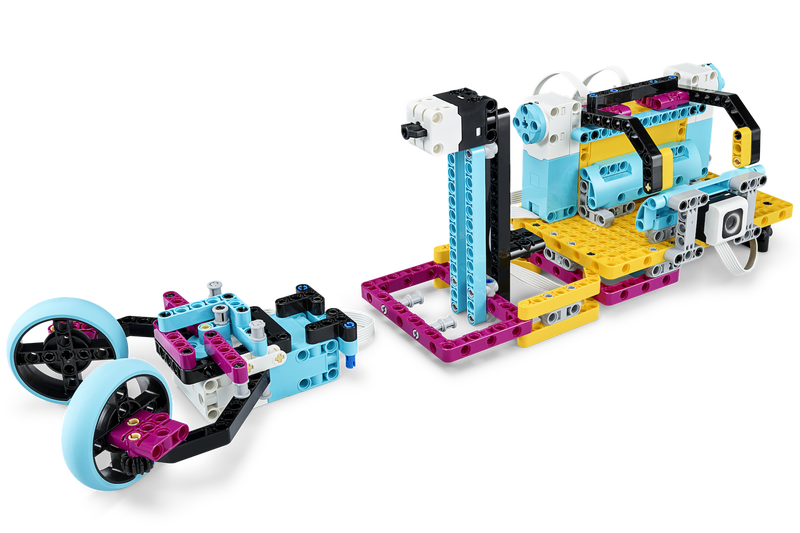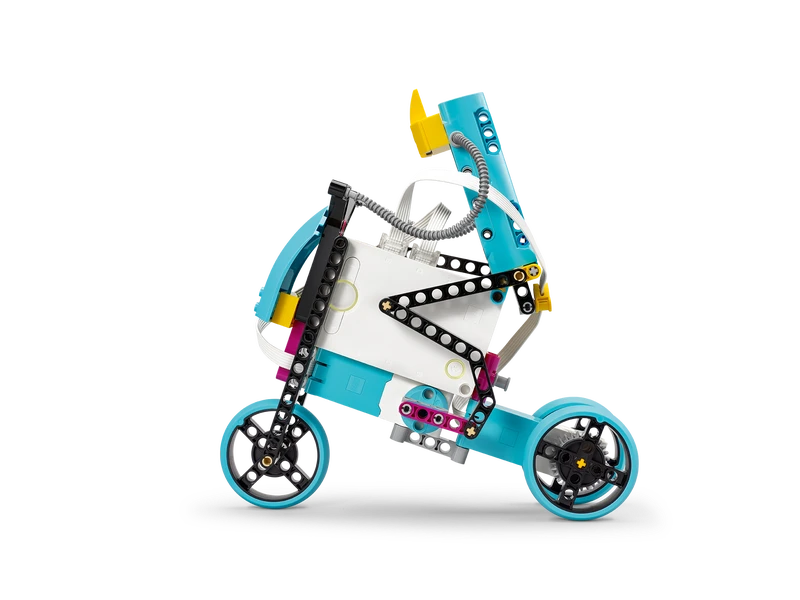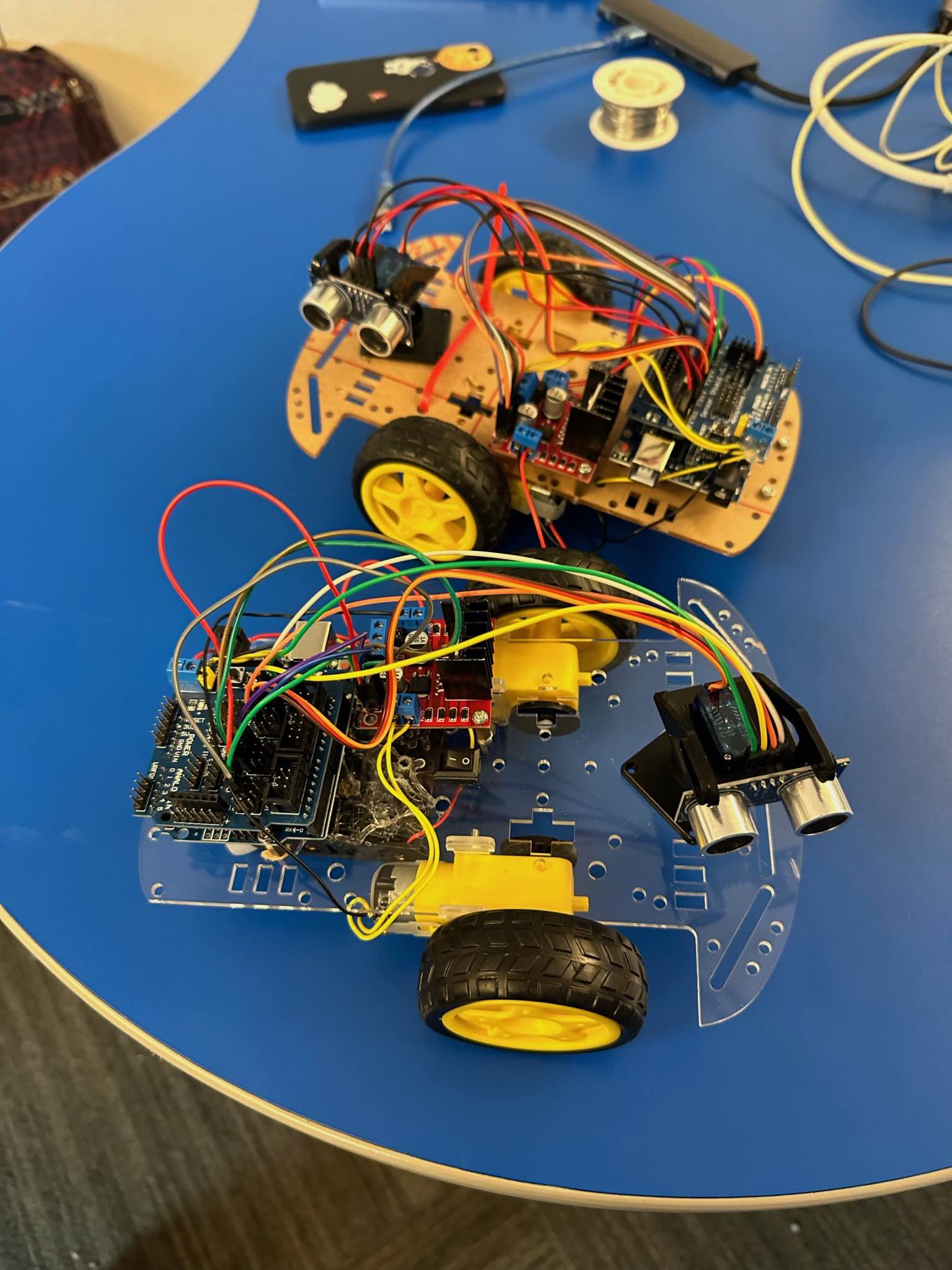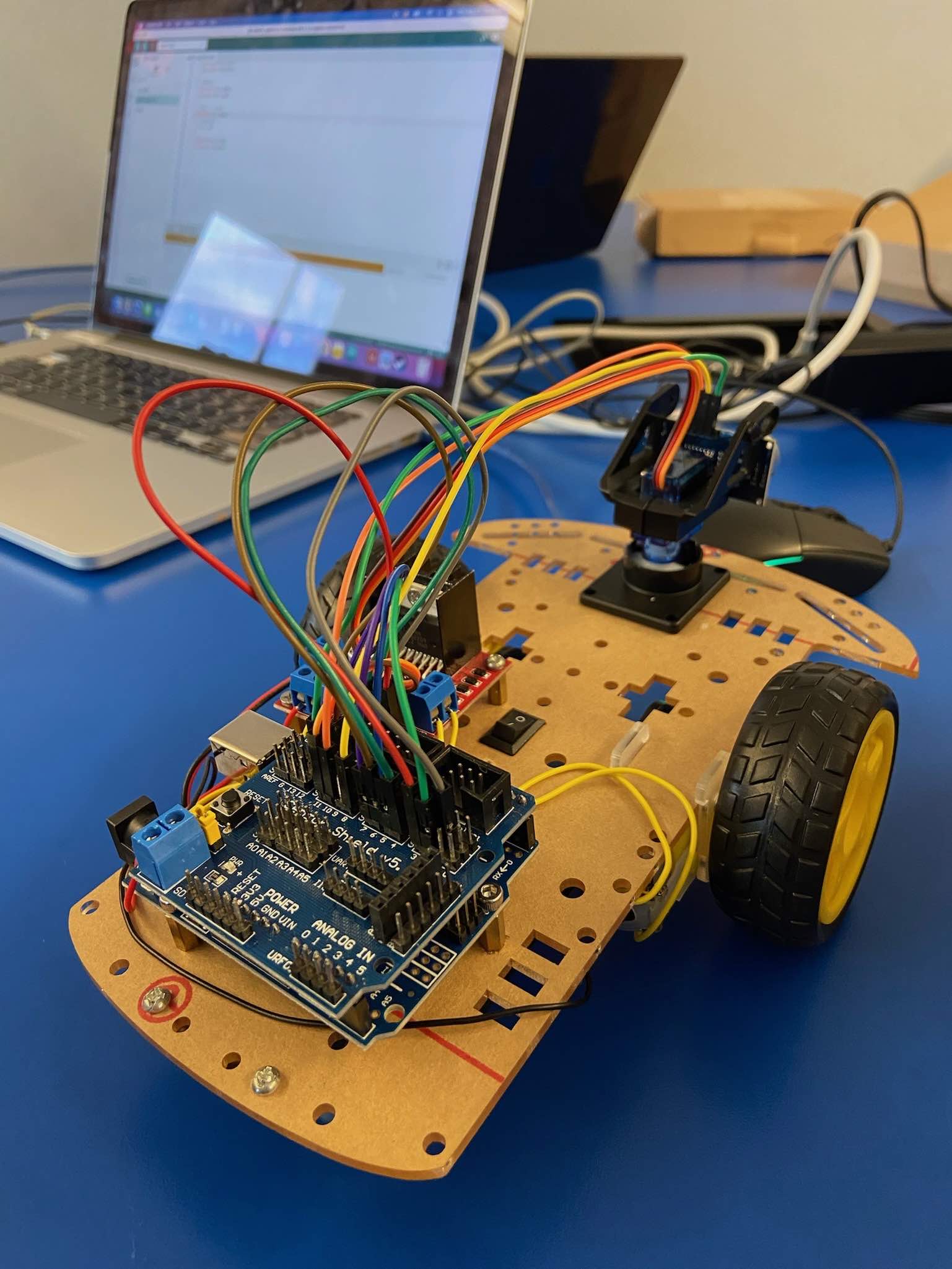Curriculum
We provide the following programs
- Block Programming
- Python Robotics 1
- Python Robotics 2
- CAD Design Level 1
- Mechatronics Level 1
- Mechatronics Level 2
Block Programming
Intro
- Intro to Spike Prime Hub hardware and ecosystem
- Intro to block programming for robotics
- Building a rover
Robot Movement
- Using code to move motors, and synchronizing them for meaningful robot movement
- Use of encoders to measure movement
- Control of a simple robotic arm
Use of sensors
- Use of force sensor
- Use of light sensor to follow a line
- Use of ultrasonic sensor for obstacle avoidance
- Use of Inertial Measurement Unit (IMU)
Capstone 1 putting it all together
- Autonomous navigation on a FLL challenge mat
Loops and algorithms
- Repeating robot behavior indefinitely
- Intro to use of feedback loops for more advanced autonomy
- Searching for objects on a map
Discrete decision making
- Intro to decision making
- Looped decisions
- Nested decisions
Continuous decision making
- Limitations of discrete decision making
- Intro to feedback and PID algorithms
- Continuous line following
- Continuous obstacle avoidance
- Continuous pose estimation and correction
Capstone 2 solve an open ended problem
- Autonomous navigation on a FLL challenge mat
Python Robotics 1
Intro
- Intro to Spike Prime Hub hardware and ecosystem
- Intro to python programming for robotics
- Building a rover
Robot Movement
- Using code to move motors, and synchronizing them for meaningful robot movement
- Use of encoders to measure movement
- Control of a simple robotic arm
Use of sensors
- Use of force sensor
- Use of light sensor to follow a line
- Use of ultrasonic sensor for obstacle avoidance
- Use of Inertial Measurement Unit (IMU)
Capstone 1 putting it all together
- Autonomous navigation on a FLL challenge mat
Loops and algorithms
- Repeating robot behavior indefinitely
- Intro to use of feedback loops for more advanced autonomy
- Searching for objects on a map
Discrete decision making
- Intro to decision making
- Looped decisions
- Nested decisions
Continuous decision making
- Limitations of discrete decision making
- Intro to feedback and PID algorithms
- Continuous line following
- Continuous obstacle avoidance
- Continuous pose estimation and correction
Capstone 2 solve an open ended problem
- Autonomous navigation on a FLL challenge mat
Python Robotics 2
This is an advanced course and requires mastery of mathematical concepts, some linear algebra and physics as well as comfort with python. The concepts being taught are typically reserved for university level, but we've designed the course to be suitable for a younger audience based on prior experience teaching these concepts to middle/highschool students. Due to the advanced nature of the concepts, some units may take more than one session depending on the level of participants.
Review and consolidation of python 1
- Review of motor control
- Quick review of sensors
- Review of boolean logic, loops and decision making
Advanced robot kinematics
- Intro to robot kinematics and pose estimation
- Forward kinematics for differential drive base systems
- Inverse kinematics for differential drive base systems
- Precision motion without IMU
Intelligent motion planning
- Intro to trajectory generation
- Intro to motion Planning
- Intro to sensor fusion
- Discussion of other robotic drivetrain
Control systems
- Review of feedback and proportional algorithms
- Introduction to time-based feedback control systems
- Introduction to PD controller
- High speed line following using PD controllers
- Using proportional controller with various sensors to achieve different tasks
- Consolidation and review of control systems
- Tuning a controller
Robotic manipulators
- Review of robot kinematics
- Build a 2 DoF robotic arm
- Derive forward and inverse kinematics for robotic arm
- Program a brick sorter with the robotic arm
CAD Design Level 1
This course will teach students how to create, and model a part using a professional tool used in industry. Students will have to complete a series of challenges in each class which will help them develop healthy design practices and rules. There will be a final project in which students have to develop multiple parts and assemble them.
Intro
- Navigating in fusion 360 workspace
- Looking into sketching, assembly and CAD drawing
Basic Part Modelling
- Creating basic sketches
- Learn about “ Sketch Relationships”
- Learn Extrude feature
- Learn Extrude cut feature
- Learn about revolved features and revolved cuts
- Applying Materials type, colours and writing
- Learn about the different features such as mass properties, measure tool etc
Sketch tools
- Learn about different tools to create a sketch
- Working with ellipses and conics
Modifying Sketches
- Patterning a sketch
- Trimming and extending a sketch
- Learn about offset geometry
- Using mirror tools
- Learn how to use construction lines
- Learn how to use fillets and chamfers to sketches
Robotic manipulators
- How to add fillets to a part
- Chamfering edges and draft
- Learn how to use linear and circular patterns
- Learn how use shell command
- Learn how to use mirror command
Assemblies
- Adding parts to your assembly
- Learn how to interaction with parts in assembly
- Learn mating parts together in assembly
Mechatronics Level 1
Intro
- Intro to Spike Prime Hub hardware and ecosystem
- Intro to block programming for robotics
- Advertisement challenge using the Spike Prime Hub
Make a robot to tell a story
- Build basic robot
- Learn about color sensors
- Use the wait until block
Use of motors for motion
- Learn about motors
- Build a simple robot
- Reinvent the wheel
Build a grabber robotic arm
- Design arm
- Assemble arm
Build a moving robot
- Build robot with 5 different sensors and 2 motors
- Learn to program the robot to move around
- Complete challenges on a competition mat
Drawing robot
- Create a robot that draws using a pencil
- Debug issues with the drawing robot
- Invent your own solution
- Learn how to code the robot to create drawings
Create a prosthetic robotic arm
- Use knowledge from previous lessons to create a prosthetic arm for people who have physical disabilities
Mechatronics Level 2
Building on the foundations of Mechatronics Level 1, this advanced course challenges students with more complicated builds and sophisticated engineering concepts. Students will tackle complex mechanisms, multi-system integration, and real-world engineering problems.
Review and advanced concepts
- Review of Mechatronics Level 1 concepts
- Introduction to more complex mechanical systems
- Understanding gear ratios and torque
Advanced robotic arm designs
- Build a multi-jointed robotic arm
- Implement precise motor control for delicate movements
- Program coordinated multi-motor sequences
Complex drivetrain systems
- Design and build omnidirectional drive systems
- Implement advanced steering mechanisms
- Create robots with multiple movement modes
Multi-sensor integration
- Combine multiple sensors for advanced navigation
- Implement sensor fusion techniques
- Build autonomous decision-making systems
Complex mechanical builds
- Design and build walking robots
- Create robots with lifting and manipulation capabilities
- Implement counterbalance and stability systems
Capstone project
- Design and build a complex robot to solve a real-world challenge
- Integrate multiple systems: drivetrain, sensors, and manipulators
- Present and demonstrate final project

Electronics and Robotics
This comprehensive 8-week course is specifically designed to equip beginners with a foundational understanding of electronics and robotics. Utilizing the user-friendly Arduino platform, the course offers an in-depth exploration into electronics fundamentals, programming, motor control, sensors, and basic circuit design. Participants will engage in hands-on projects that will not only enhance their technical skills but also boost their creativity and problem-solving abilities.
Introduction to Electronics and Tinkercad
- Begin your journey into the world of electronics by learning the basics such as voltage, current, and resistance. To visualize and simulate your circuits, you'll use Tinkercad, a powerful tool for virtual circuit design and testing.
Microcontrollers and Arduino Basics
- Delve into the fundamentals of microcontrollers, the brains behind most modern electronics. You'll learn how to set up your Arduino board, install the Arduino IDE, and write your first simple programs using the Arduino programming language.
Motor Control and PWM Signals
- Master the art of controlling motors using the L298N motor driver. Understand what PWM (Pulse-Width Modulation) signals are and how they help in motor speed control. Hands-on activities include creating circuits to control the direction and speed of motors.
Arduino Compatible Sensor Shield
- An in-depth overview of the Sensor Shield, an add-on board that simplifies the process of connecting various sensors and modules to the Arduino. Learn to interface your Arduino with an array of sensors through this shield.
Sensors and Input Devices
- Explore the different types of sensors like ultrasonic, infrared, and more. Learn how to integrate these sensors with the Arduino Sensor Shield to create interactive projects that react to environmental conditions.
Programming the Car's Behaviour
- Learn how to program an Arduino-controlled car. Get hands-on experience in coding for different manoeuvres and actions, such as forward motion, reverse, and turning. You'll utilize the skills you gained in motor control and sensor interfacing to bring your car to life.
Project Showcase and Troubleshooting
- In the final week, participants will have the opportunity to showcase their completed projects. The session will also include a deep dive into common troubleshooting techniques, giving you the skills needed to diagnose and fix issues in your future electronic endeavors.